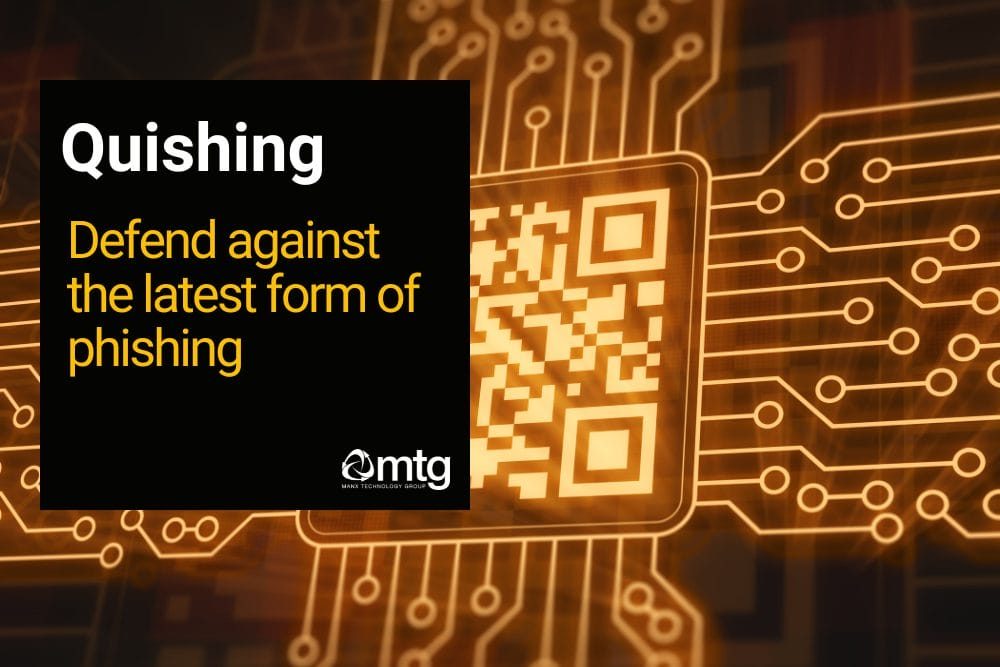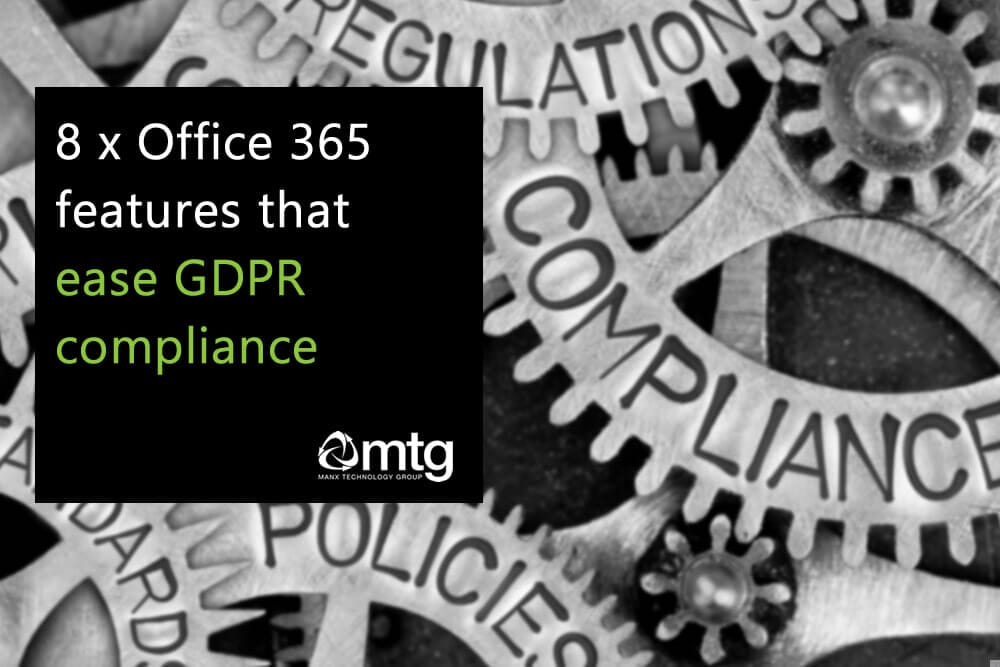Cybersecurity threats are evolving rapidly, and a new method known as quishing is on the rise. For small and medium-sized enterprises (SMEs), staying ahead of these threats is critical to maintaining a strong security posture. At Manx Technology Group, we’ve seen first-hand how businesses can fall victim to phishing tactics, and quishing is the latest iteration.
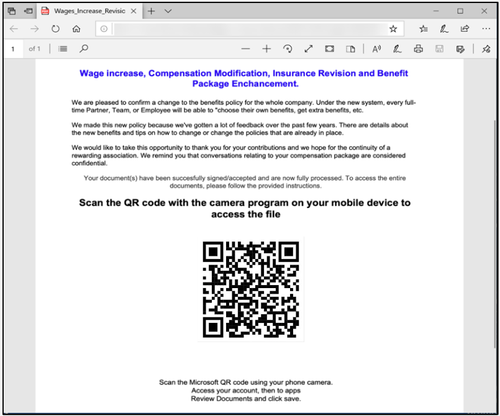
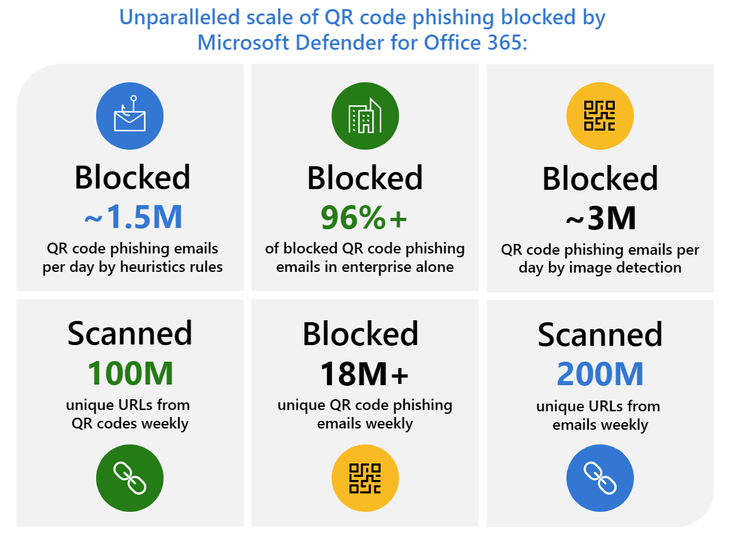
How to Protect Your Business from Quishing
As cyber threats evolve, quishing shows us that no technology, not even QR codes, is immune to exploitation