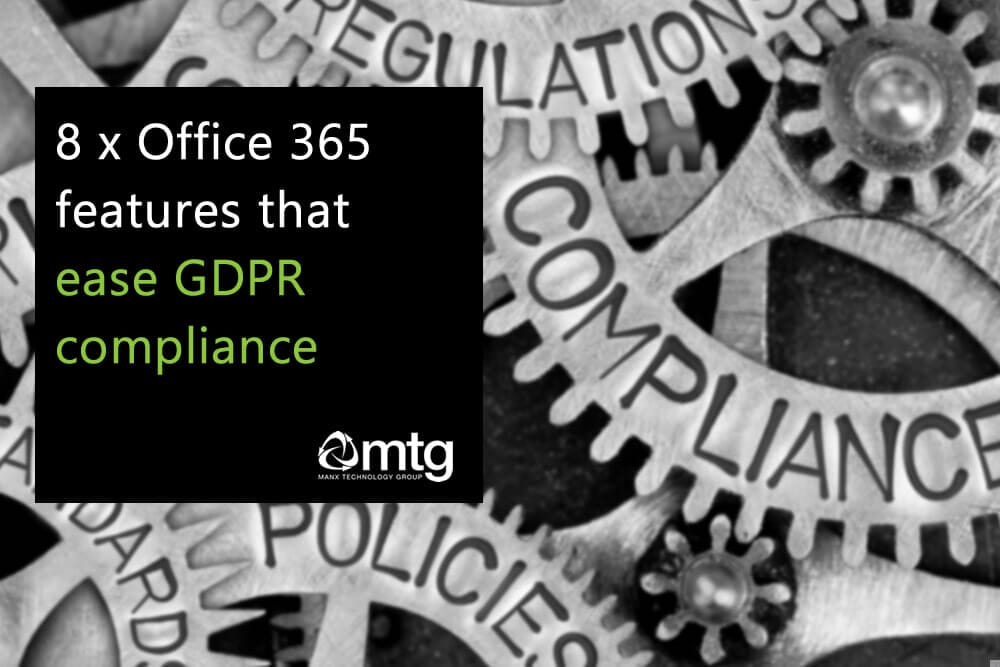We look at three straight forward ways in which your business can improve internal communications by using the apps included with Office 365 Business Premium. These tools can enhance internal communication, promote collaboration and open-up social channels within your business.
When our customers utilise Office 365 in their business, their primary requirement is focused around e-mail (Exchange Online) and productivity applications such as Word, Excel and Outlook. The majority of customers overlook the other valuable apps included as part of Office 365 – particularly SharePoint, Viva Engage and Microsoft Teams. Each app has its particular focus, with some inevitable overlap – but they all deliver real value when used effectively. The added benefit of these services over alternatives is their feature-set is designed for business use, meaning you can have safeguards and controls concerning audit trails, acceptable use and compliance.
In this post, we take a quick look at each one, and we highlight how you can use them in your organisation.
SharePoint Intranet Site
The concept of an Intranet was all the rage 15 years ago, but it has lost some of its popularity in recent years. Despite that – an intranet site is an invaluable resource if the content and functionality are relevant. In smaller organisations, we have seen the effective use of a SharePoint intranet for the following applications:
SharePoint Document Libraries
Document libraries are a location in which you can create, edit and view documents – a bit like your My Documents folder in Windows or your mapped drive in a business network. Unlike the previous two; SharePoint Document Libraries reside in the Cloud – within your Office 365 instance. Your documents can be accessed and edited as if they were on your PC, but you benefit from Cloud resilience (useful if you’ve ever experienced a server outage!). Some benefits:
2 – Viva Engage- Social Networking for Business
Viva Engage is as an internal business social networking tool; a bit like a corporate Twitter or Facebook. If your staff know how to use Facebook – then they can almost certainly use Viva Engage. The use of Viva Engage can replace endless e-mail circulars when half the company is listed as CC. Furthermore, it eliminates the pointless e-mails that have been bogging down e-mail servers for decades (“Cakes in the kitchen”, “Friday’s social”).
- Make Company Announcements at scale with Viva Engage. Quicker and more effective than e-mail. The comments feature promotes the involvement and engagement of staff members.
- Award Praise to specific team members of staff who have gone above and beyond.
- Have Groups for specific teams of people – with different access permissions.
- Undertake Polls in the business to gauge opinion.
- Let staff create Updates related to their work – keeping people informed and involved. We find this works great when managers and business leaders participate.
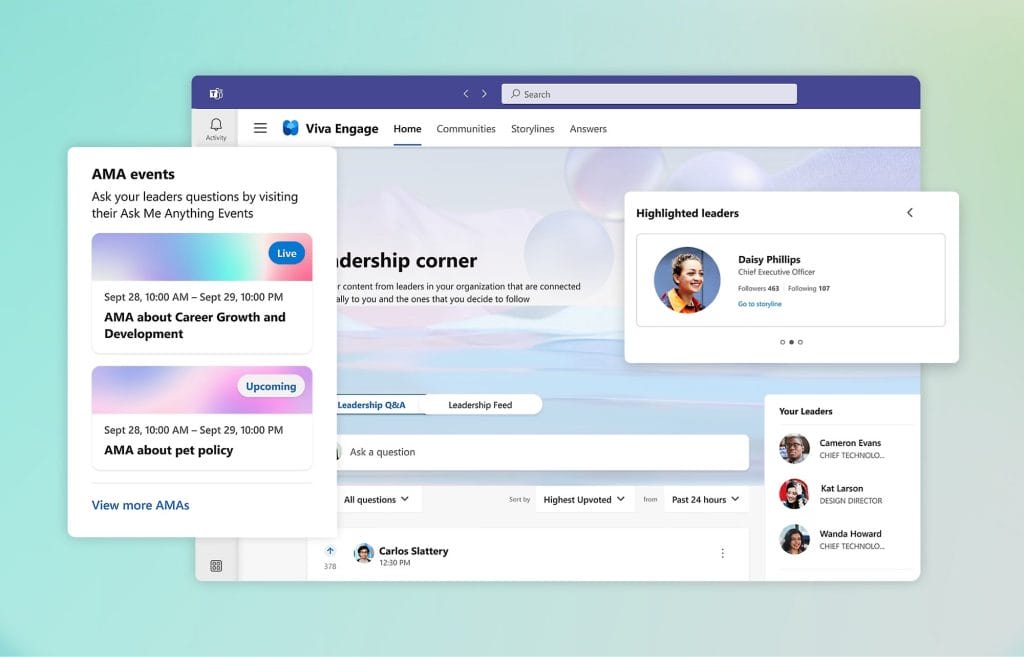
3 – Microsoft Teams – Improve Internal Communications
Teams is an all-encompassing collaboration tool. Teams is a fantastic tool to improve internal communications, replacing e-mail and phone calls, sitting somewhere in the middle. Rather than delve into the detail, we will list five exciting features of Teams (you can also find more in this blog post).
- Instant Messaging between staff members or groups. Send files, links, chat and emojis.
- Video and Audio Calling between staff – if your staff have webcams/microphones/headsets – Teams is an excellent tool for communication without resorting to a telephone.
- Video and Audio conferencing. As above but hold audio or video conferences, with multiple attendees, screen-sharing and other tools.
- Extensibility. Teams allow you to add additional Apps into its environment; integrating CRM, Viva Engage, Flow, JIRA and Helpdesk software.
- Teams lets you view the status of team members, send them messages and arrange meetings.
Summary
The use of SharePoint, Viva Engage and Teams can significantly enhance internal communications through the use of built-in Office 365 Tools. We find many businesses overlook these useful tools, but they will agree that improving internal communications can only be a good thing!
If you would like to implement these tools within your business and need assistance with Office 365 – speak to our solutions team. Call +44 1624 777837, e-mail sales@mtg.im or use our contact forms. Our IT support and managed services team have implemented Office 365 and the full suite of products across organisations in many different industries.
Learn more
- Office 365 solutions for small business
- Small business IT support.
- What makes an IT support partnership work.
- Office 365 Compliance Resources.
- 8 x Office 365 Features that enable GDPR compliance.
- 10 Microsoft Teams Features You May Not Have Heard About
Resources