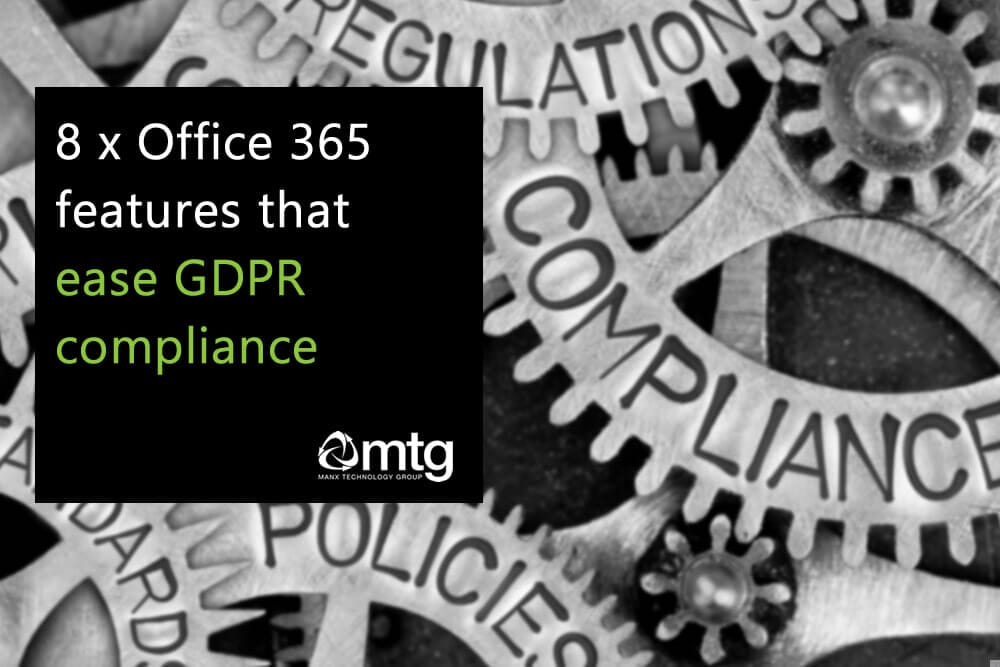In this article, we explore how much it will cost to buy a server in the UK in 2026. We look at the different server types, components, and the significant shifts in the software landscape that you should consider. Servers support the IT operations of your business; they store files, run your applications, and form the foundation of your IT network.
The goal of this article is to explain how much a server will cost for a small business (SMB) and larger businesses (SME).
(We have focused on servers that you would buy and install in your office rather than using a cloud server or a server hosted in a datacentre).
Server Manufacturers
The most popular server vendors in the UK market include Dell, Fujitsu, Lenovo and Hewlett Packard Enterprise (HPE). Some other names that you may see mentioned include Acer, Cisco and Supermicro.
You may ask who is the best? That is a very subjective question. In 2026, the hardware gap between vendors has narrowed, but their support ecosystems have widened. Some vendors have integrated better with cloud platforms like Azure, while others focus on raw performance for AI workloads.
Before focusing too much on the vendor, it is best to focus on your needs and specific considerations for your business first.
The “VMware Shift” – A Critical 2026 Update
Before looking at hardware, we must address the software. For over a decade, VMware was the standard for server virtualisation. However, following recent industry consolidation and significant pricing model changes in 2024/25, the cost of running VMware has increased dramatically for many SMBs.
What does this mean for you?
- Microsoft Hyper-V has become the default choice for most SMBs, as it is included with Windows Server 2025.
- Proxmox has emerged as a powerful, open-source alternative for businesses wanting to avoid licensing fees entirely.
- Nutanix remains a strong contender for larger Enterprise/HCI deployments.
Tip: When asking for a server quote in 2026, explicitly ask about the virtualisation layer. Sticking with “legacy” habits could double your software costs.
Server Types / Form Factors
There are three main types of server:
- Tower Server. These look a bit like a traditional PC, a vertically standing box. Tower servers are sometimes known as pedestal servers. These are free-standing and can be installed in a cabinet or on the floor.
- Rack Server. These are flat servers that you would install in a server rack or cabinet. These are commonplace in datacentres.
- Cloud Server. These are server workloads that run in cloud environments such as Microsoft Azure, AWS or GCP.
- Edge/AI Server. A newer category for 2026. These are compact, ruggedised servers designed to process data (and AI tasks) right where the work happens – whether that’s a factory floor or a retail back office – reducing the need to send everything to the cloud.
It is also important to note the concept of HCI (Hyper-Converged Infrastructure). HCI typically combines multiple rack servers into a high availability cluster; using virtualised compute, storage and networking. HCI is discussed further in this article. Dell VX Rail, Fujitsu PRIMEFLEX and Nutanix are three examples of HCI solutions.
Choosing the model and specification of server
When deciding the best type of server suited to your business, you need to consider several factors.
Location and Environment
- Where will the server be installed? Do you have a server cabinet or rack? If you already have a server cabinet, then it would make sense to purchase a rack server. Without a server cabinet, you are probably best with a Tower Server (unless you plan to purchase multiple servers – where a server cabinet would make sense).
- Do you have a server room and air conditioning? When servers are running, they use fans to keep their components cool. It is best to keep servers operating below 25-30 degrees Celsius (each server will have specific operating ranges) and with acceptable levels of dust and humidity.
- Do you have multiple servers? If you have multiple servers, then you should probably consider a server cabinet. If you are going to put your server in an enclosed space or small room, you should consider installing air-conditioning to prevent the server overheating. Larger rooms and open offices which have adequate air-flow and a consistent ambient temperature, should not require air conditioning.
- Will the server be secure? As the server will contain critical business and application data, you need to identify a safe location for the server. You should consider a lockable room or secure server cabinet (but remember the requirements for temperature, air-flow and cooling).
Server Size and Capacity
- How many staff members does the server need to support? How many people will be logging into your network? The user-count will impact the size of your server, and the type and quantity of software licenses you will need.
- Do you know how much CPU or RAM you will need? If your business needs to run a database or other server applications, the software vendor may have specific requirements for CPU and RAM.
- Does your business have important application requirements? Some software vendors (i.e. accounting, business apps) have specific ‘systems requirements’ you will need to adhere to.
- How much Memory/RAM? For the most common use cases for a small business, we would normally recommend the following:
- 32GB 1 – 25 users
- 64GB 25+
- AI Readiness: Will you be running local AI models (like private chatbots or data analysis tools) in the next 3 years? If so, you may need a server capable of housing a GPU.
- If the server runs virtualisation software (i.e. Hyper-V, VMWare), database applications (i.e. SQL) or e-mail servers (i.e. Exchange), you will require more RAM.
- What model, and how many processors/CPU? Most small businesses with a single server will only require a single processor. Unless your software has specific requirements, entry to mid-level CPU will be adequate.
- Do I need virtualisation? Virtualisation technology allows your server to be carved up into multiple virtual servers. Using software such as VMWare and Hyper-V for virtualisation can ease server management and backups, but it can come at a cost. Virtualisation is also useful when you need multiple virtual servers in software, without the need to buy various physical servers (See above about the changes with VMWare/Broadcom).
- Tip: We would recommend the use of virtualisation, even in small deployments, as it simplifies management backups and operations.
What about operating systems?
The most common server operating systems are Windows Server 2025 and Windows Server 2025 Essentials.
Windows Server 2025 is the latest version of Microsoft’s fully-featured server operating system (OS). Windows Server is our recommended OS for servers. When you buy a new server, you will have the option to buy Windows Server and several optional CALs (Client Access License Packs). The CALs are the software license that enables your users and devices to access the server.
Windows Server 2025 Essentials is a cut down version of Windows Server focused on small businesses. Windows Server Essentials is fully functional for the average small business but it does have many limitations. If you are going run server applications such as accounting or CRM, it is vital to check the software vendor supports Windows Server Essentials.
Licensing can be perpetual, through a licensing agreement, or purchased through a partner with the CSP or SPLA schemes. You can download the Windows Server 2025 datasheet from Microsoft here.

Specification
Specification – CPU and RAM
With so many variables, it is difficult to give a simple answer – but we can give you some ballpark figures and guidance notes.
The main factors that impact the price of the server include:
- Form Factor: Rack servers tend to be more expensive than tower servers, but they are ideal for businesses with dedicated server racks or data center environments. Tower servers, on the other hand, are suitable for smaller setups or office spaces where you don’t have a server rack available.
- CPU Model: Much like a car engine, higher-performance CPUs come with a premium price tag. For most small businesses, an entry-level CPU will be sufficient unless there are specific performance requirements. Modern CPUs vary in terms of clock speeds, cache sizes, and core counts. Intel Xeon and AMD EPYC processors are the most common choices for servers, with AMD gaining more traction due to its high core count and price-performance ratio.
- RAM: RAM is typically purchased in increments of 8GB or 16GB (e.g., 16GB, 32GB, 64GB, 128GB). For standard small business workloads, 32GB or 64GB of RAM should be enough. However, if you plan to run virtualization software (e.g., VMware or Hyper-V) or database applications, consider starting with 64GB or 128GB of RAM to ensure optimal performance.
- DDR5: Ensure your server uses DDR5 memory. It is significantly faster and more energy-efficient than the older DDR4 standard.
Tip: CPU costs can vary considerably. Pay particular attention to the “generation” of CPU. Intel and other vendors regularly update their CPU families. When purchasing a server, it is normally recommended to opt for the most recent generation of CPU to benefit from performance and energy efficiency gains. Although, if your requirements are modest, you may be able to receive a discount on the previous generation CPUs.
“I am upgrading an SMB server. Compare the performance of an older Intel Xeon Silver 4210 with 8 x 2.4TB 10K SAS drives in RAID 5 against a new Intel Xeon Silver 4510 with 4 x 1.92TB NVMe SSDs in RAID 10. Please estimate the difference in performance.”
Specification – Disk and Storage
- Number and type of disks. Disks have different levels of performance and capacity.
- SATA disks are the most inexpensive and offer high levels of storage, at the expense of performance and reliability. SATA drives are mechanical disks with moving parts. Drive capacities can be as high as 24TB (but you must consider RAID rebuild times). Only useful for cheap, long-term archive storage (backup repositories). Do not run your business apps on these.
- NL-SAS are similar to SATA disks but are slightly improved for enterprise use, but have the same performance and capacity figures.
- SAS disks are higher performance and more reliable than SATA/NL-SAS but are more expensive. Like SATA, SAS drives are mechanical disks that come in two speeds; 10k RPM and 15k RPM. SAS drives are more costly than SATA disks. (We would say SSD has overtaken SAS as the drive of choice){
- SSD drives are flash-based drives with no moving parts. SSDs are the fastest drives on the market, typically many hundred times faster than SATA disks. SSDs come in smaller sizes but are far, far quicker and in some cases more reliable than similar mechanical drives.
- NVMe SSD: These are the new standard. They are 5-6x faster than standard SSDs and plug directly into the motherboard. We recommend these for all operating systems and databases.
- Consider different types of SSD (i.e. Read intensive, mixed use, M2, etc)
If there is a sufficient budget, we would always recommend SSD over mechanical disks, the performance improvement is significant.
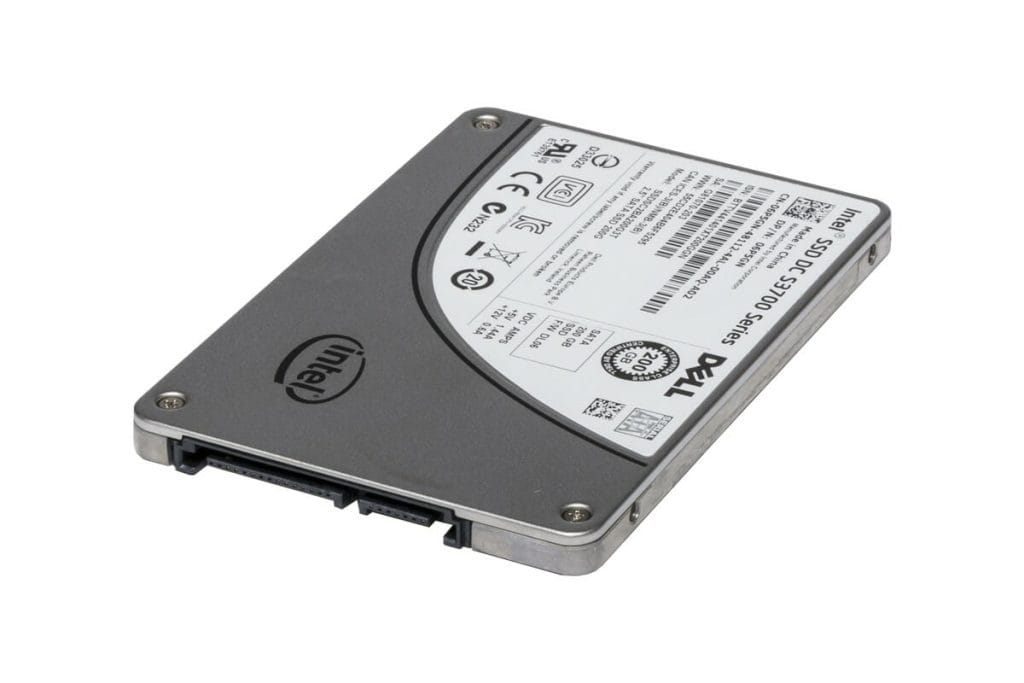
Specification – OS, Remote Management and Warranty
- Operating System. Windows Server + CALs vs Windows Server Essentials. You can see the difference here.
- Remote Management. Servers can be supplied with remote-management cards, which are essential if you want the server to be monitored or managed remotely. These cards also allow you to check the health, status and operating environment of a server. Dell EMC OpenManage, HPE ILO, and Fujitsu’s iRMC are examples of remote management cards.
- If you require virtualisation, you may need to purchase VMWare or use Hyper-V. More and more companies are using Hyper-V and Proxmox, given VMWare price hikes.
- Server warranty covers components and disk failures. All server vendors offer same-day or next-business-day hardware support and warranty. We would always recommend that you purchase a warranty with your server. In the event of a hardware or disk failure, a quick call to the vendor will see replacement parts and often an engineer attend site to replace/fix the component. This is invaluable given the importance of the server in your business operations.
- Tip: While many may see warranty as an “upsell”, based on our experience of managing several hundred server environments, having vendor support is highly recommended and actually good value. If there is a hardware fault, you get support and spares. Occasionally, you may experience a strange software bug (i.e. VSphere, Microsoft) due to a driver or firmware issue, again – the vendor can assist.
- Windows Server 2025 Hot patching allows you to install security updates without restarting the server. This means less downtime for your staff and safer operations.
How much does a server cost?
Example Pricing
These prices are purely guides as there are so many variables and other considerations to take into account. When purchasing a server, it is essential to seek advice and do your homework.
You must view a new server as an investment for your business that can increase productivity and support your business growth. The lifespan of a modern server is 3-5 years and when you select a reputable vendor, the reliability is excellent, far better than your average PC.
- Entry Level. A basic, entry-level tower server with a low-end Intel Xeon E-series CPU, 32GB RAM, 2 x 1TB NVMe SSD (RAID 1) and Windows Server 2025 Essentials will cost £1500-£1800. Factor in an additional £250 for hardware warranty. These types of server are for the most simple use cases, and should always be accompanied by a backup solution.
- Mid-Level. Mid-level tower servers with Intel Xeon 6 (Silver) or AMD EPYC 4000, 64GB RAM, 2 x 2TB NVMe , remote management and Windows Server with 10 x CALs will be £2,500 – £5,500. Warranty £250-£600.
- High-End / AI-Ready. Dual CPU or High-Core AMD EPYC, 128GB+ RAM, 10TB+ All-Flash Storage, dedicated GPU (e.g., NVIDIA L4 or A40) for local AI processing. £8,500+
- High-End Rack Servers with a similar specification the above can cost £10,000+
- HCI (Hyper-converged-infrastructure) with SSD drives, Fujitsu PRIMEFLEX, VMWare VSAN – £35,000 – £110,000
The following image provides a quick overview:
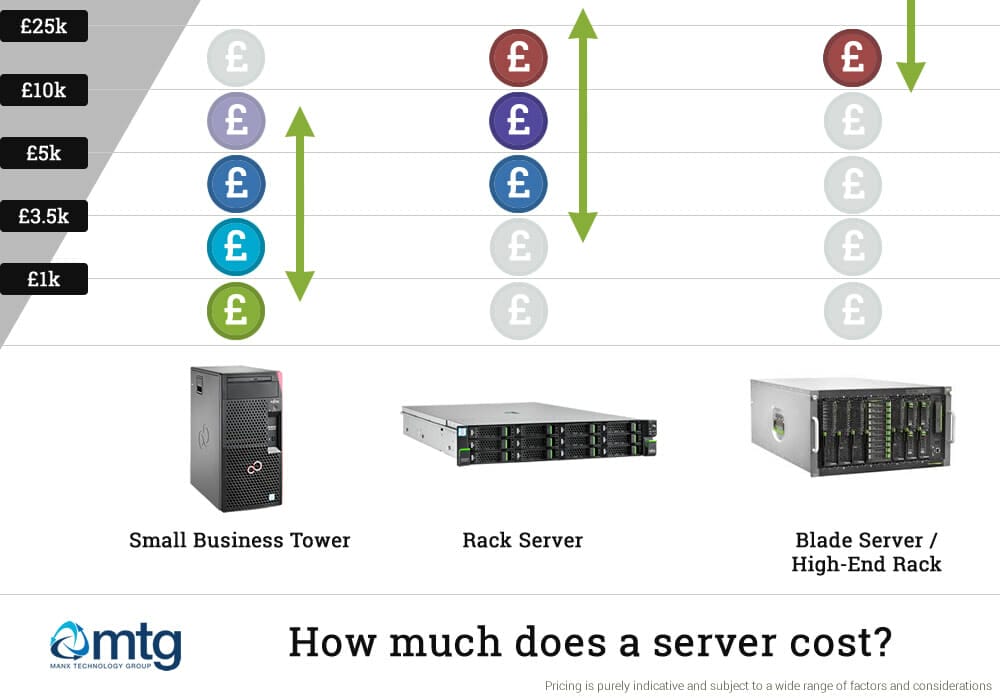
Other Relevant Points
Hyper-converged infrastructure (HCI)
You may have heard of HCI or hyper-convergence. HCI is a concept where the hardware, storage, virtualisation and networking is provided through a single platform. HCI is an excellent solution for when you need computing power, redundancy and performance – without the complexity of a traditional environment. Vendors in the HCI space include Fujitsu (PrimeFlex), Nutanix, Simplivity and many others. At their core, HCI solutions use servers – but the management and setup can be very different.
Hybrid Infrastructure: Azure Arc & Windows 365
In 2026, it is rarely “Cloud vs. Server.” It is almost always Hybrid.
- Azure Arc: This tool allows you to manage your physical office server from the Microsoft Azure cloud portal. You get cloud security tools on your metal box.
- Windows 365: Instead of buying expensive high-spec laptops, many businesses now buy a robust server to host data, and use “Cloud PCs” (Windows 365) for their staff to access that data securely from anywhere.
Development server cost
A development server is used by software development teams to develop custom software, UAT (user acceptance testing) and have a development environment. If a dedicated server is required for software development, the specification and cost will depend on the requirements (i.e. SQL Server, etc). As the server is for development and testing, there is often no need to opt for a super high performance or highly resilient server.
Database server cost
Database servers will normally require high-performance processors, large amounts of RAM/Memory and it is recommended to have extremely fast storage such as SSD. While the hardware associated with a database server is more expensive, or the resources allocated to it are quite high – you also need to consider the software costs. Some database platforms (i.e. Microsoft SQL Server) have additional licence costs for their software. While other platforms like MariaDB, MongoDB, PGSQL are open-source.
Small business server cost
A small business server is normally a versatile device that serves many functions and provides real value to small businesses. Typically we see small business servers used alongside cloud services such as Microsoft 365. The combination of local network services (i.e. Active Directory, File Shares, Applications) with cloud services such as Microsoft 365 (E-mail, Sharepoint, Azure) offers the best combination of value, performance and security.
Most small business servers are Tower systems, and a common operating system choice is Windows 2025 Essentials.
Azure as an Alternative to On-Premise Servers
While traditional servers offer physical control, they come with higher upfront costs, maintenance, and scalability challenges. Microsoft Azure provides a flexible, cloud-based alternative where you can run your business applications without the hassle of managing hardware.
With Azure, you only pay for the resources you use, making it a cost-effective solution for businesses looking to scale quickly. Its built-in redundancy and security features ensure your data is protected, and you can easily manage your infrastructure through a web portal. Azure is ideal for businesses seeking a more scalable and resilient IT infrastructure without the physical overheads of on-premise servers.
- Hybrid Infrastructure: Many companies now choose a mix of on-premise servers and cloud environments to benefit from the control of local servers while gaining the scalability and redundancy of the cloud.
- Server Cost vs. Cloud Cost: While server hardware has its advantages, more businesses are moving towards OPEX-based cloud models rather than the traditional CAPEX associated with server hardware.
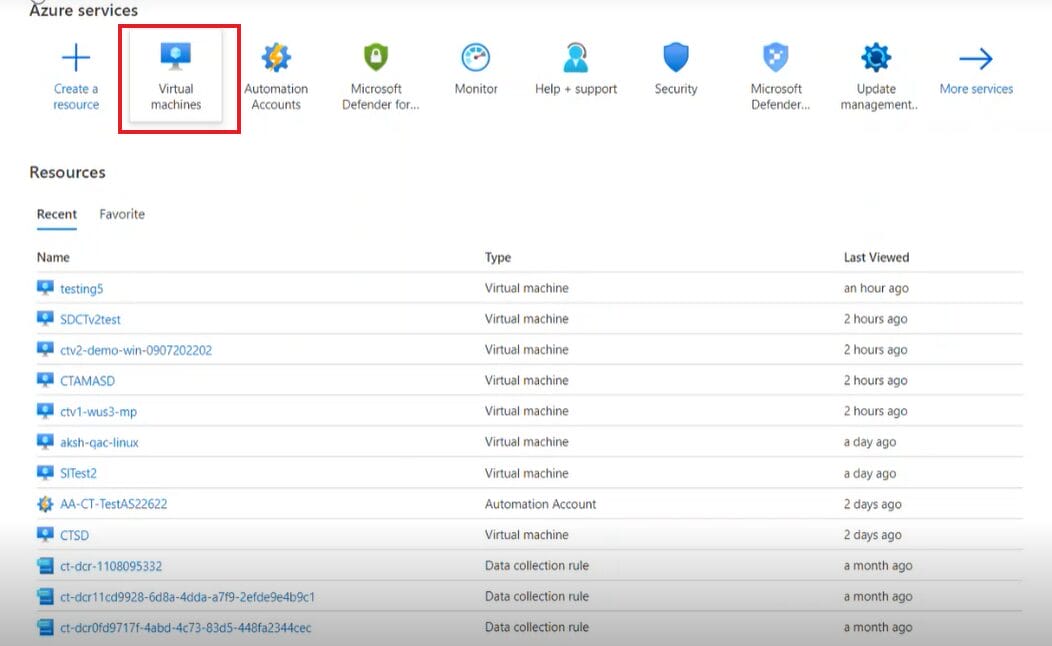
Sustainability and Energy Efficiency
Modern servers are designed with energy efficiency in mind, helping businesses reduce both their carbon footprint and operating costs. Technologies such as Intel Xeon Scalable and AMD EPYC processors deliver powerful performance while consuming less energy. Additionally, choosing NVMe SSDs over traditional hard drives further decreases power usage. For businesses focused on sustainability, cloud solutions like Microsoft Azure offer the added benefit of being powered by renewable energy sources, reducing the environmental impact of IT infrastructure.
Other Considerations?
- Do you need a UPS to provide clean and backup power? You should factor in purchasing a small tower or rack UPS to ensure the server is not damaged or affected by power blips. The UPS price will depend on the size and number of servers you have (i.e. £200 – £3,000)
- Will you require air conditioning? Remember our point about a suitable operating environment.
- Do you have any antivirus or other server security software? It would help if you considered antivirus and endpoint protection from companies such as Sophos, Eset, Trend and BitDefender. Endpoint protection and other security software are necessary if you want your server to be protected against cyber threats and data loss. Example pricing could be £3-£7 per server, per month – depending on how advanced the protection needs to be. MDR (Managed Detection and Response) could be £10-£20 per endpoint.
- How much does it cost to run a server? Your server will need to be on 24x7x365 – which means it will consume electricity. A conservative guess would be 5-8 kWh per day for an average small server. We regularly calculate TCO/power budgets for our customer systems (for budgeting, or climate impact, etc)
AI and Servers – Meeting the demands of ML and LLMs
Artificial Intelligence (AI) applications, especially those involving large language models (LLMs) like GPT, require more than just standard server hardware. These workloads demand high-performance computing resources, often necessitating GPUs (Graphics Processing Units), which are optimized for parallel processing and can handle the intensive computations required by machine learning algorithms. Traditional CPUs may struggle with the scale and speed required for training models or running inference tasks in real-time.
For businesses looking to implement AI capabilities, investing in GPU-enabled servers or using cloud-based AI platforms like Azure AI or AWS EC2 with GPU support can significantly boost performance and reduce training times. These specialized servers also require high memory and storage to efficiently manage large datasets typically used in AI training.
Key considerations for AI server requirements:
- GPU Support: Necessary for efficient training and inference of machine learning models.
- High Memory (RAM): AI workloads often require large amounts of RAM to handle big datasets.
- Storage: Fast SSD or NVMe drives for managing large datasets and ensuring quick data access.
- Scalability: Depending on the size of the model, you may need to scale resources across multiple servers or cloud instances.
Business Considerations
Purchasing the server is just one part of the puzzle; you also need to consider its ongoing operation, maintenance and health.
- What are you going to do about data backups? Do you have a backup service? You will want to ensure the data and application on the server are securely backed up, ideally off-site. Many cloud services provide this service at a reasonable price.
- Who is going to install, setup and manage your server? Do you have an IT Support agreement or an IT firm who will undertake this work?
- Who is going to install patches, updates and manage your server? Do you have a managed service agreement? An MSP (managed service provider) will look after your server, monitor its health, install patches and ensure your backups have completed.
- What about the server setup cost? This is a difficult question to answer. A lot will depend on how much data needs to be migrated, how many virtual servers you require, and the complexity of the environment (i.e. high availability, security, database, etc).
- How will you secure your server? Endpoint protection, firewalls, updates and permissions. Consider how you will harden your server and safeguard your data.
What about desktops?
If you are considering server upgrades, don’t forget the impact of old PCs and client systems. Check out our guide here.
Don’t forget Windows 365 Cloud PCs – which can be used to prolong the life of your desktop hardware.
How can we help?
Buying a server is a significant capital expense that usually comes with a “hidden” tail of maintenance, licensing, and security risks. For most UK businesses in 2026, the traditional model of writing a £5,000+ cheque every five years is becoming a thing of the past. Why own the headache of hardware lifecycle management when you can simply subscribe to the outcome?
At Manx Technology Group, we help you determine the most cost-effective path forward. Whether you need on-site procurement and physical installation or a seamless migration to Microsoft Azure, we ensure your infrastructure is secure and managed.
Call us today +44 1624 777837, complete the form below, or e-mail sales@mtg.im.
Don’t Just Buy a Box. Build a Strategy.
Not sure if you should buy a physical box or move to Azure? Replacing a server is about more than just matching specs; it’s about deciding where your business lives for the next five years. Whether you need a high-performance physical server on-site, a seamless migration to Microsoft Azure, or a hybrid setup that gives you the best of both worlds, the transition requires more than just a purchase – it requires a plan.
We don’t just “sell hardware.” We help you determine the most cost-effective path forward. From procurement and physical installation to complex data migrations and long-term managed support, we ensure your infrastructure is secure, scalable, and tailored to your specific budget – whether that’s a one-off capital investment or a predictable monthly managed service.
"*" indicates required fields