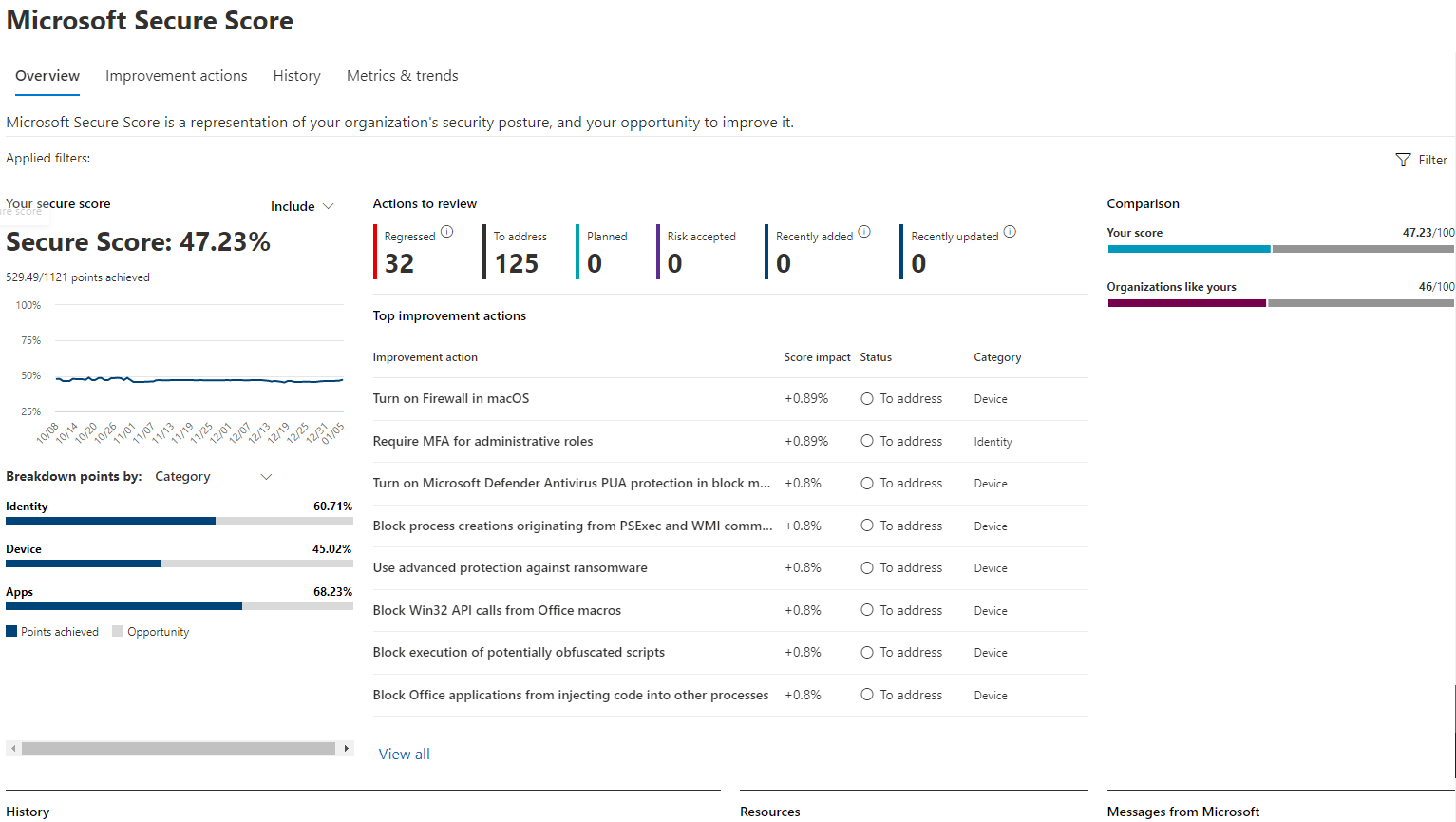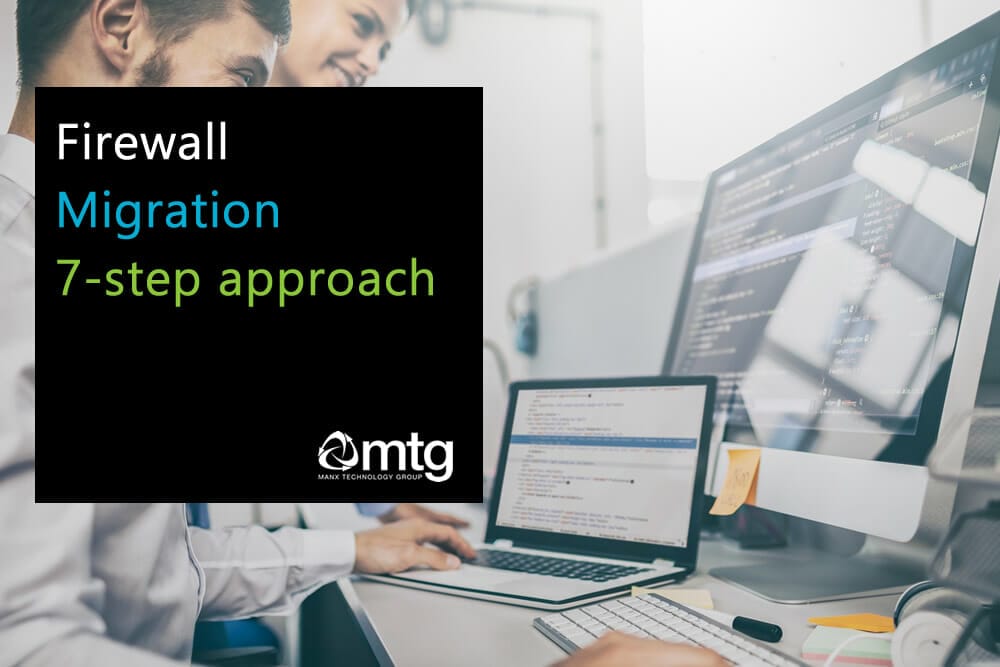As a small business owner, you’ve probably already seen the immense benefits that Microsoft 365 brings to your company—whether it’s seamless collaboration, easy access to files, or the power of cloud services. But while Microsoft 365 offers a suite of powerful tools, ensuring it is secure is absolutely critical to protecting your business data and operations. After all, the last thing you want is for your sensitive data to be vulnerable to cyber threats.

Organisations that enable multi-factor authentication (MFA) can reduce the likelihood of identity-based attacks by 99.9%